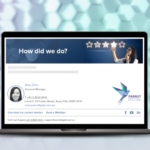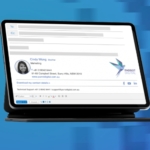Configure Apple Email Clients
Apple has several e-mail clients that are supported by Rocketseed so the next step is to determine which e-mail client you are using and then click on the corresponding icon below.
To find out which e-mail client you are using, follow these easy steps:
- Open your e-mail client
- Click on the Mail Client Name in the top tool bar
- Select the About option from the drop down menu
You will now know which e-mail client and which version of software you are running.