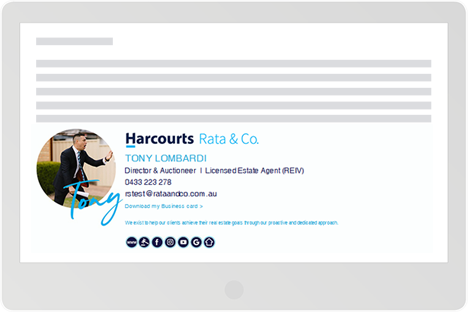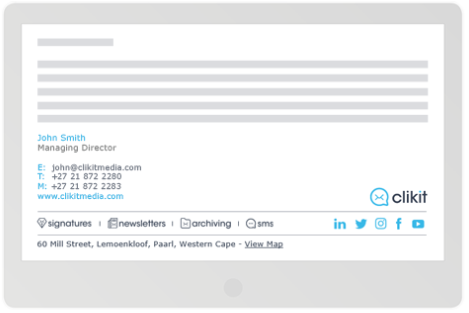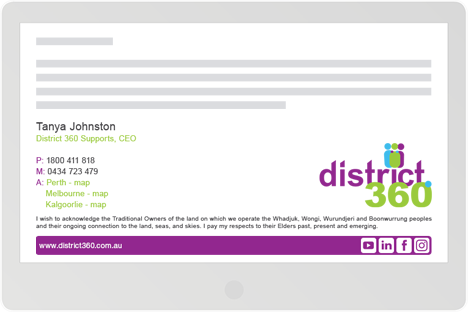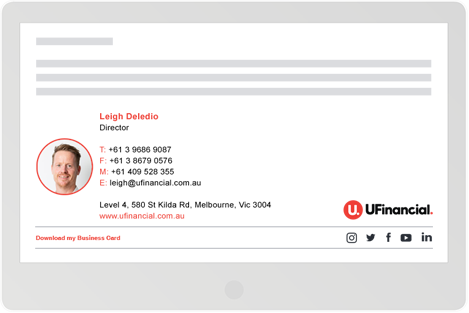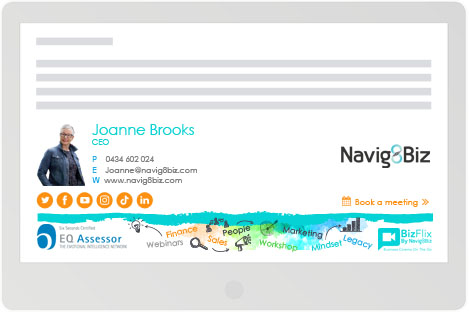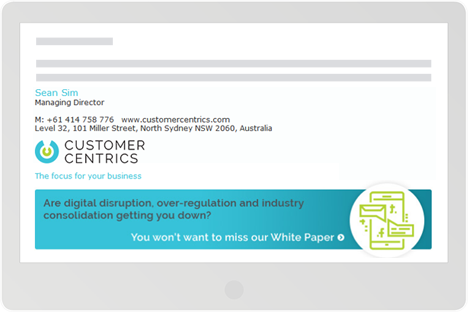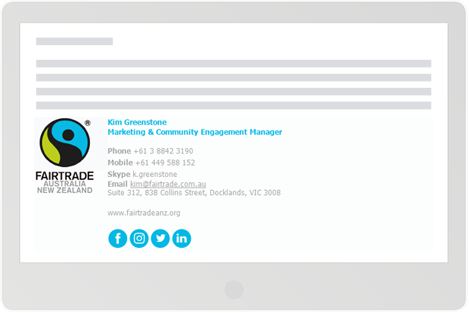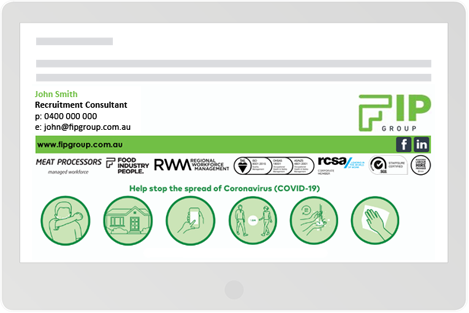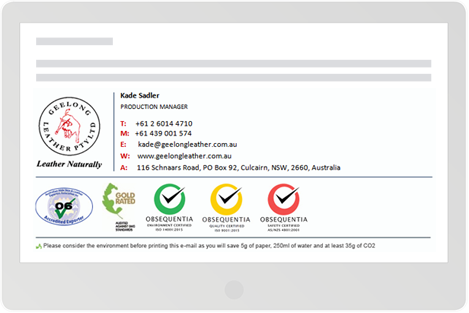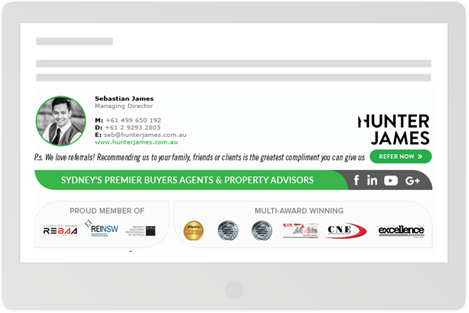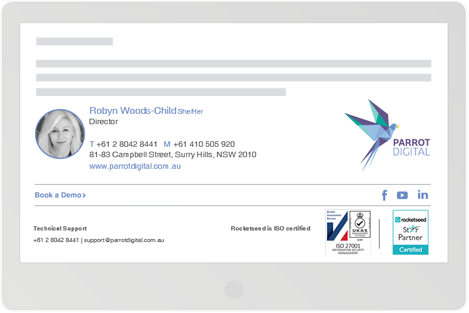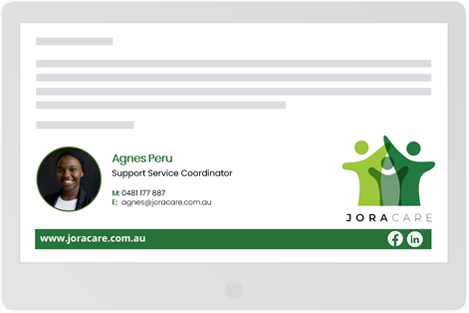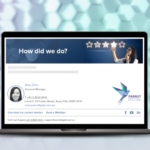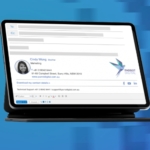Fully Customisable, Automated Email Signature Management for Google Workspace
We are Australia and New Zealand’s exclusive partner for Rocketseed’s Google Workspace Email Signature Manager, which puts you in complete control of your organisation’s email signatures.
Our Google Workspace email signature solution offers you the flexibility and security you’re used to in Gmail without the need to purchase additional hardware. It comes in-built with vital marketing and IT features such as analytics and reporting, user-friendly UI, fully customisable branding, local 24/7 support, and more.
Trusted by Enterprises and SME Clients Globally







Check Out Rocketseed’s Ratings
Key Features
Rocketseed’s email signature management platform is packed with functionality, designed with flexibility and scalability in mind. Its data-driven, centrally controlled features are perfect for time-poor marketing and IT teams whether you’re a business of only 50 or so senders, or a major enterprise with thousands.

Branding
Achieve brand consistency and compliance with centralised signature control.
Fully customisable HTML signature or choose from a range of templates.
Customisable signatures by department, job title, and individual.
Create and manage dynamic, personalised email disclaimers.

Reporting
Target, schedule and automate email banner campaigns.
Measure engagement with one-click Google Analytics UTM tracking codes, and built-in tracking and reporting.
Integration with one-click signature surveys and CRM.
Time-saving automation features.

IT
Intuitive browser-based UI, no software downloads required.
Secure IT cloud or on-premise solutions.
Protected by a secure SMTP connection and TLS encryption.
Local, 24/7 IT Support for Australia and NZ customers.
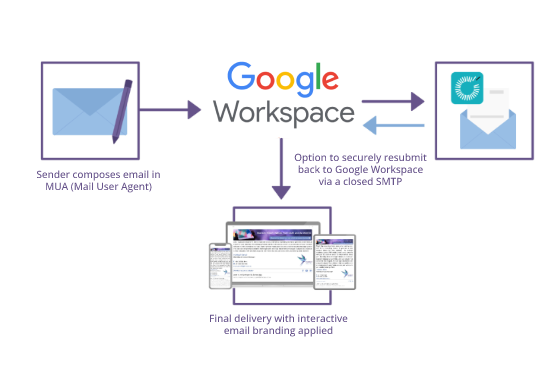
How Does it Work?
Rocketseed is designed to be intuitive, putting you in complete control. Log on to the browser interface – no downloads required – and start creating senders, grouping your people into teams, assigning details, building your signatures and applying tracking codes.
When ready to send, compose an email as normal and when you click ‘send’, internet mail connectors within your Google Workspace environment enable all emails sent by members of your specified Google distribution group to route through our secure on-shore data centres – where Rocketseed applies your branded signatures and banners. There is also the option to route your whole domain.
Advanced Signature Creation
Your emails are a window to your brand, so your signature must be 100% perfect to get the best results. That’s why we offer fully customisable email signatures and banners, and an in-house design team to help you if you get stuck. Not sure where to start? Choose from a variety of pre-designed templates to get inspiration on what the final product could look like.
Rocketseed uses HTML with images embedded directly into Gmail, so your signatures and banners always display perfectly to the recipient – no matter their device or email client.
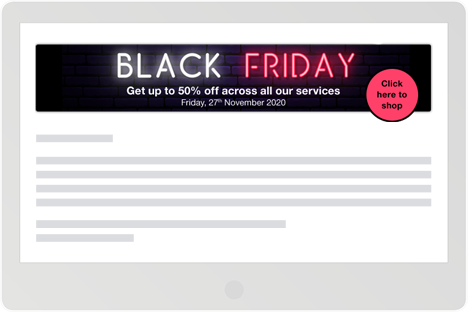

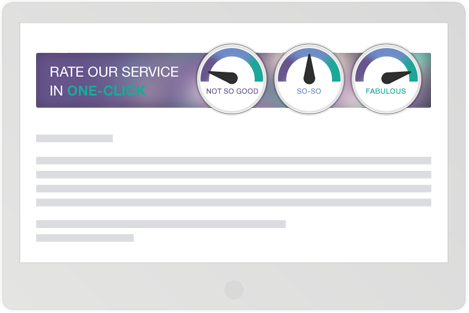
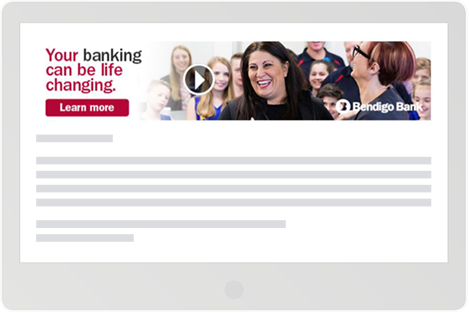
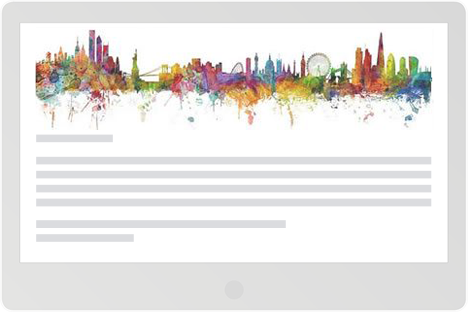
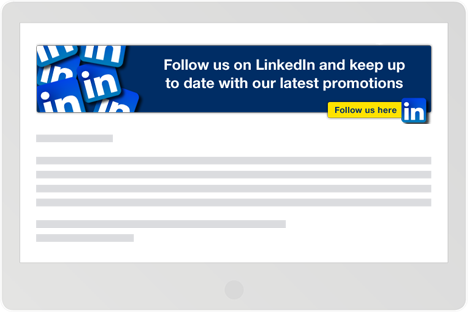
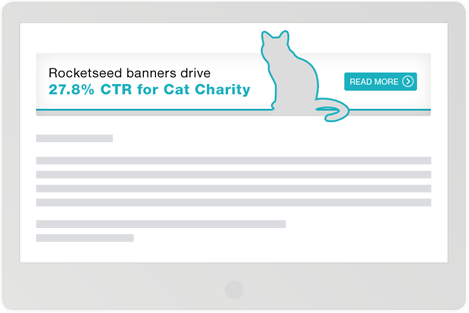
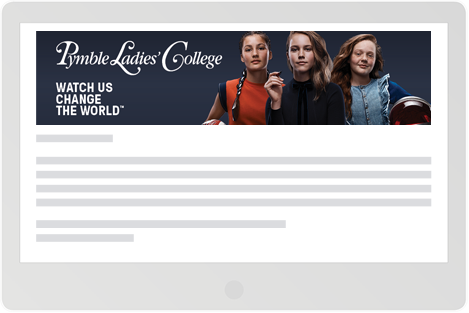
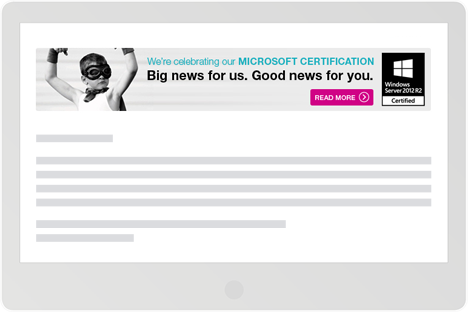
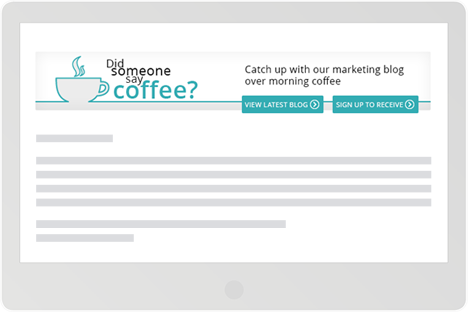
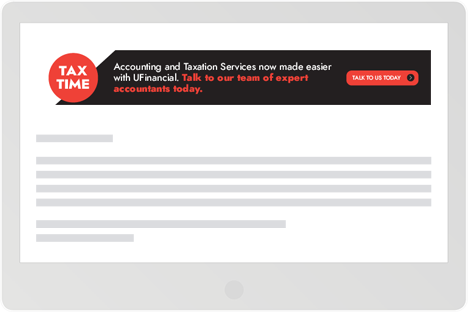
Smart Campaign Banners
Every email is a window to your brand and a critical marketing opportunity. With Rocketseed’s easy to implement marketing campaign banners, you can make the most of every email by promoting your products, services and specials in stylish top or bottom email banners.
Rocketseed’s banners can be fully targeted, scheduled and automated to always reach the right audience at the right time. Plus, with built-in reporting tools on clicks and engagements, you’ll always have clear visibility on how they are performing.
Integrations & CRM Features
Rocketseed is a smart modern tool designed to fit alongside your other apps. It fully supports Google Analytics and Salesforce integrations, as well as a host of third party systems.

Google Analytics
Monitoring your email signature and banner campaign success in Google Analytics is a breeze thanks to Rocketseed.
Rocketseed can automatically populate your URL links with UTM tracking codes to send all recipient click-through data to Analytics. From here you can paint a holistic picture of your efforts, and track ROI.

Salesforce
By connecting Salesforce and Rocketseed together, your signature and banner campaign click-through engagements will automatically convert into Salesforce leads.
Then, when you decide to send emails using the Salesforce platform, you can apply your Rocketseed banners and signatures to maintain brand compliance.

Third-Party Integrations
Rocketseed is designed to connect with a variety of third-party systems, allowing you to feed click-data into the day-to-day web applications and marketing tools that you rely on.
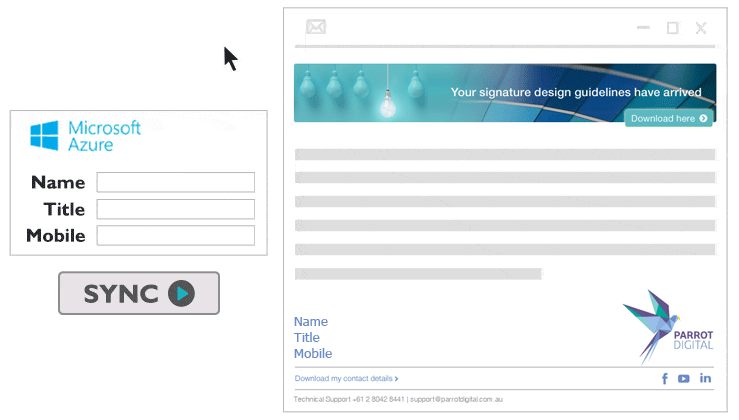
Sender Data Sync
Need to update sender details and graphics? With Rocketseed you won’t have to customise each sender individually and employees don’t have to do it themselves. Thanks to the centralised, automated nature of Rocketseed, you can update details, social media icons and user photos in a matter of seconds for all applicable senders.
Users with a Google Directory or Azure AD can also sync their data directly to the Rocketseed interface to automatically populate employee signature details. Then, simply make changes as and when required by accessing the interface.
Choose Your Plan
We’ve created plans to suit a wide variety of Australian and Kiwi organisations, with software designed to scale to meet your needs – no matter how large your enterprise grows.
For a rundown on our plans, see our Plans page at the button below. Or, to speak with our friendly team about a personalised quote, get in touch with us.
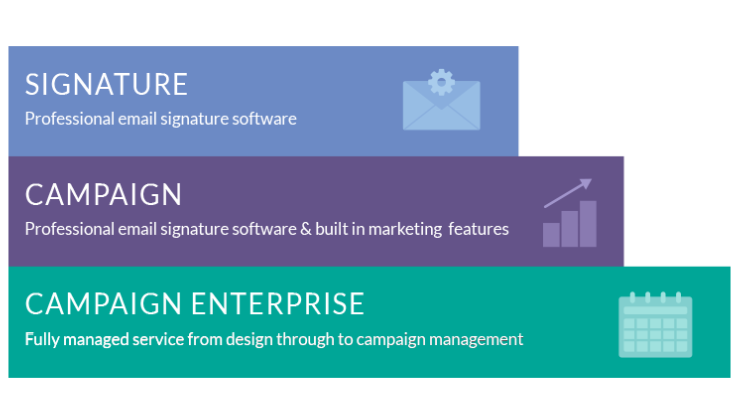

One-on-One Service
At Parrot Digital, we have a team of Rocketseed experts who are ready to help you make the most of your investment. If you have 50+ senders, we’ll automatically assign you a dedicated, one-to-one point person who can act as your go-to Account Manager for everything you need.
Your Account Manager can help with your onboarding, training yourself and your teams, and maximising your results with Rocketseed. If you have any questions at any point during your service, you can reach out to this person in order to speak with the same individual each time – building a professional relationship and helping them learn your unique needs.
Security Features
We take security seriously. Our Google Workspace email signature solution is protected by multiple layers of security, with fully certified on-shore servers, and all components are regularly reviewed and tested.

All components are reviewed and penetration tested on a regular basis.
Access to the underlying server is controlled via SSH.
We don’t store any emails – they pass through our server in under one second.

ISO27001-certified data centres configured with industry-standard firewall software.
Host Rocketseed behind your own firewall where desired.
Maintain security with granular role-based access levels.

All emails are TLS-encrypted to prevent eavesdropping.
Regularly scheduled backups ensure no data is at risk.
Five-star Capterra rating.
Reporting and Analytics
To get the best results you need the best data, which is why Rocketseed gathers email marketing analytics on every branded email you send, and every recipient interaction with it. This allows you to measure the metrics that matter, and generate instant reports in a variety of formats – giving you the valuable, actionable insights you need to maximise your investment.
- Real-time click alerts.
- Last seven-day key stats.
- Monthly key numbers reporting.
- In-depth analysis of campaign performance.
- One-click Google Analytics UTM tracking codes and built-in reporting.

Why Choose Rocketseed?
So, at Parrot Digital, why did we choose Rocketseed for our Google Workspace email signature solution? Rocketseed is one of the top email signature platforms in the world, with 15 years’ experience, a network of global offices, and a history of success helping brands achieve their marketing goals. Comparing the software’s history with its market-leading features, we firmly believe it is the best choice for Australia and New Zealand companies both large and small.
Our support team is here and ready to speak with you about Rocketseed, how its features can help your organisation, and to show you a demonstration. To get started on your journey, get in touch with us today.