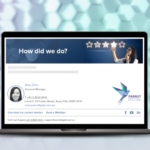Configure Tracker Domains
How do Trackers Work?
A tracker is a hyperlink embedded in email branding. If a mail recipient clicks on a tracked link, the sender can be notified. This way, you know when your email branding caused someone to visit your website.
What is the Issue?
To record the visit, tracked hyperlinks redirect to your site via the Rocketseed relay. This means that links in your email point to Rocketseed rather than directly to your website; some email programs falsely report this as suspicious behavior. By following the steps below, you can prevent this. These steps are simple and safe, and will have no negative impact.
How do I Prevent the Warnings?
By defining and using a CNAME record, you can make it clear that the tracker redirections are safe and intentional. A CNAME is an alias for a website; if you define a CNAME that uses your company’s name to point to the Rocketseed server, you can eliminate warnings about the redirection.
By default, the tracked hyperlinks generated by an email branding server look something like this:
http://servername.Rocketseed.com/aBc12w3
You can see this URL when you hover your mouse over a link in a branded email.
When you set up your own CNAME record the branding link will display your domain company’s domain name instead.
http://branding.mycompany.com/aBc12w3
The link now references your domain, not ours, and the warnings are eliminated.
How do I go about this?
Your hosting company can create a CNAME record. Here is an example:
“Please activate the following CNAME record for me: I need the alias name of branding.mycompany.com to point to the host name: asp8.Rocketseed.com.”
Once the CNAME has been created, the tracker domain setting must be updated on the Rocketseed relay server to match. . You can let us manage this or do it yourself. Click on your company name to edit the account and under SMTP credentials, enter the value of the record that was created.
How does this affect my new mails?
Once complete, the ‘mouse-over’ link will be displayed as follows.