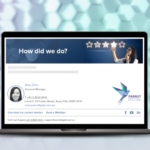Configure SPF – Anti Spam
What is SPF?
Sender Policy Framework (SPF) is an email validation system designed to prevent email spam by detecting email spoofing by verifying sender IP addresses. SPF allows administrators to specify which hosts are allowed to send mail from a given domain.
SPF requires that you create a specific record in the Domain Name System(DNS). Mail exchangers use this record to check that mail from a given domain was actually sent by a server sanctioned by that domain’s administrators.
By implementing SPF you will improve your delivery and open rates for both everyday and bulk mail.
Do I have SPF configured?
To determine if your organization is using SPF, do a simple check using this link
Enter your company’s domain name, such as example.com
If the domain has no SPF you will get a result like this:

If SPF records are defined you will get a result like this

The important thing is to see a row with Type=include and a Value that contains rocketseed.com
If you don’t have an SPF record configured follow the recommendation below. If SPF is already setup we recommend chatting to your DNS provider and/or mail administrator to help you select the best possible fit for your organization.
Configuring Your SPF Record
These instructions apply if you are using either the Rocketseed cloud or Rocketmailer, or both.
We recommend defining a “soft fail PTR record”. This tells mail systems that your mail is from a legitimate source.
Your DNS provider can do this for you. In most cased this will be your ISP, or your webmaster. Once the record has been configured allow up to 48 hours for it to propagate.
Send a request to your DNS provider as follows:
Please create a DNS TXT record on behalf of <MyCompanyDomain.com>
Value: v=spf1 include:spf.rocketseed.com.au ~all