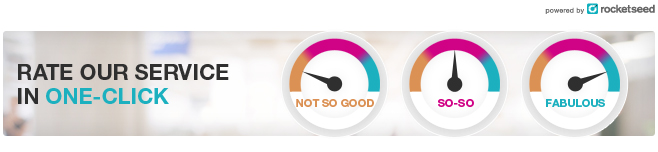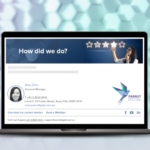Let’s face it—managing company-wide email signatures can feel like a headache. You may have looked into email signature software before, maybe even tried one, but something was missing: real, human support. That’s where Parrot Digital steps in, transforming the experience with a game-changing approach to Software with Service.
Why Email Signatures Matter
First impressions are everything. Your email signature is a mini billboard for your business, seen by hundreds or even thousands of people daily. It’s not just about looking professional; it’s about consistently showcasing your brand, running targeted campaigns, and ensuring brand compliance.
But getting it right takes more than software—it takes a company that genuinely understands your business’s email signature requirements.
What Makes Parrot Digital Different?
As the exclusive Australia and New Zealand partner of Rocketseed, Parrot Digital doesn’t just sell you email signature software. We offer a comprehensive, hands-on service that sets us apart. Here’s how:
- A Dedicated Account Manager: From day one, you’re assigned a real person who gets to know your business and helps you implement and make the most of your email signature manager.
- Genuine Support: Forget chatbots and impersonal email threads. When you need help, you can pick up the phone or hop on a Zoom call with our friendly Australian team. We’re here to support you in real-time.
- Australian-Owned, Australian and New Zealand Working Hours: Working with a local business means no time zone gymnastics or disconnects. We understand the Australian and New Zealand markets because we’re part of them.
- Tailored Training and Full-Service Options: Want to manage the software yourself? We’ll train you and your team until you’re confident pros. Prefer us to handle the nitty-gritty? We’re happy to do it all for you, saving you time and effort.
- In-House Graphics Studio: We even have an in-house graphics studio to help you design your new company-wide email signatures or campaign banners, ensuring a professional and cohesive look for your brand. If you want to create your own email signature, we can provide tips and design guides to ensure it reflects your brand and, importantly, delivers perfectly.
Our Clients: From Enterprises to SMEs
Whether you’re a large enterprise or a small to medium business (SME), Rocketseed email signature manager is trusted by thousands of companies worldwide. We are proud to be Rocketseed’s exclusive Partner in Australia and New Zealand, and combined with our hands-on approach, we are the ideal choice for your email signature management software.
Don’t Just Take Our Word for It
Our clients love the difference we bring. Here is a few of our Google Reviews
- “The team at Parrot Digital has been incredible. From onboarding to ongoing support, they’ve made everything seamless. Having a real person to call when we need help is a game-changer!”
- “I can’t recommend Parrot Digital enough. Not only is the Rocketseed software brilliant, but the service is second to none. They trained our team in no time, and now we’re running campaigns with ease.”
- “We switched from another provider, and the difference is night and day. With Parrot Digital, we’re not just another account—they actually care about our success.”
These client Google Reviews reflect what we stand for: genuine service, solutions, and results.
How Do We Compare with Our Competitors?
At Parrot Digital, we focus on providing a premium level of service alongside Rocketseed software, an industry-leading email signature software. Our commitment to direct, real-time support ensures you’re never left waiting for answers. We take pride in making the process seamless, helping businesses of all sizes maximise their investment in enterprise email signature management with confidence.
Ready to Experience the Difference?
If you’re tired of cookie-cutter email signature solutions with little or no support, it’s time to switch. Whether you need a signature manager for Microsoft 365 or a signature manager for Google Workspace, Parrot Digital is here to elevate your email communication with Rocketseed’s premium software and unparalleled service.
Get in touch today to schedule a demo, chat with our team at +61 (2) 8042 – 8441, and learn why businesses across Australia and New Zealand choose Parrot Digital as their trusted email signature manager software.
PS: We meant to add that our servers are in Australia, as your data sovereignty is as important to us as it is to you.




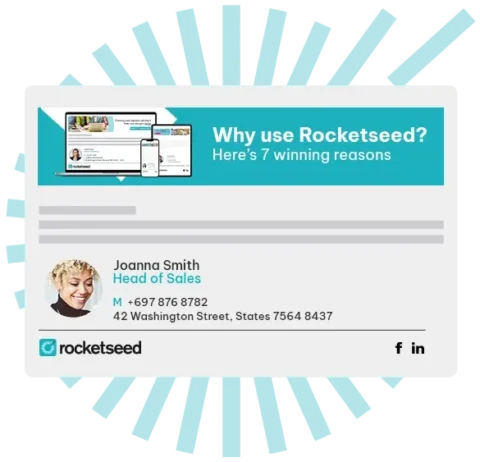

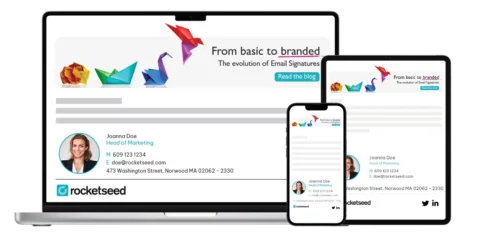

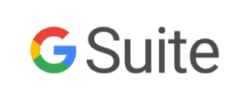
















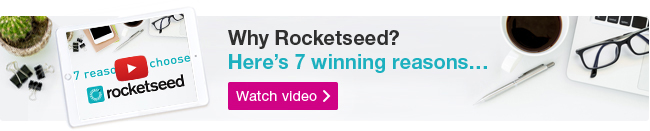
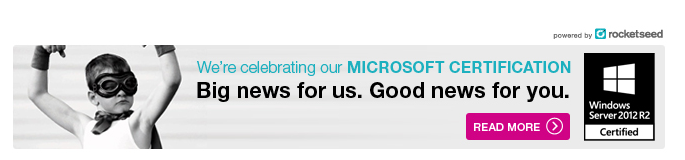

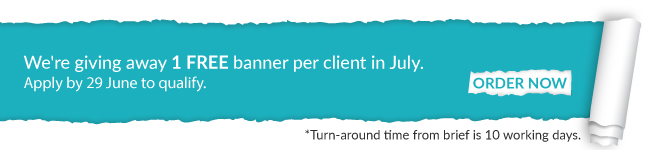





 Bruce Borrie | Sales Manager
Bruce Borrie | Sales Manager