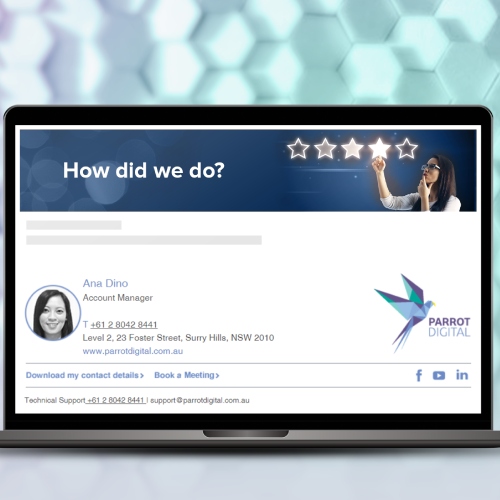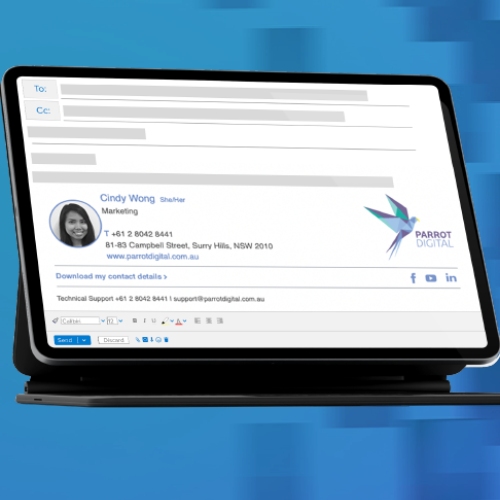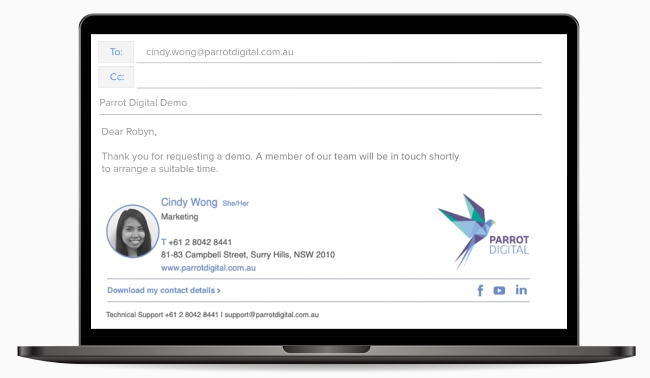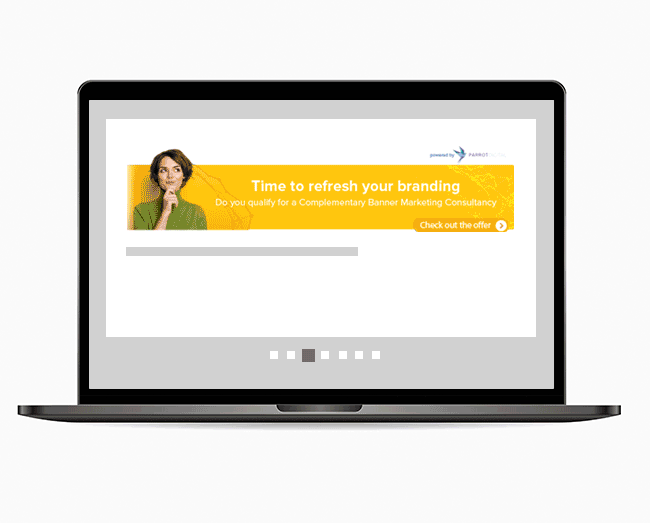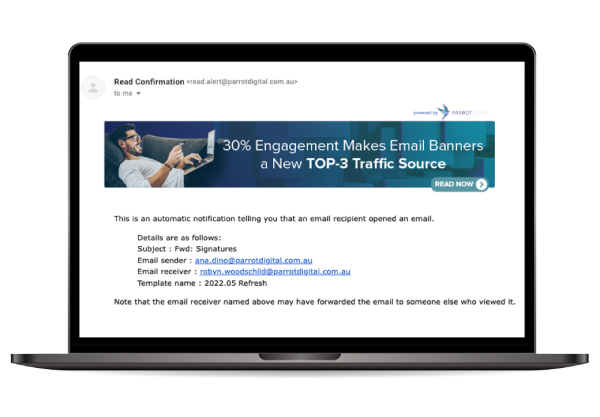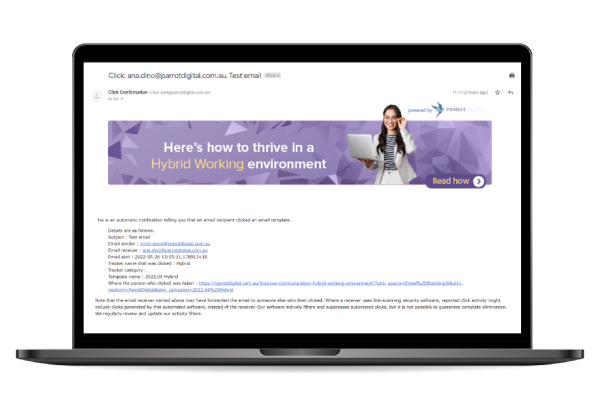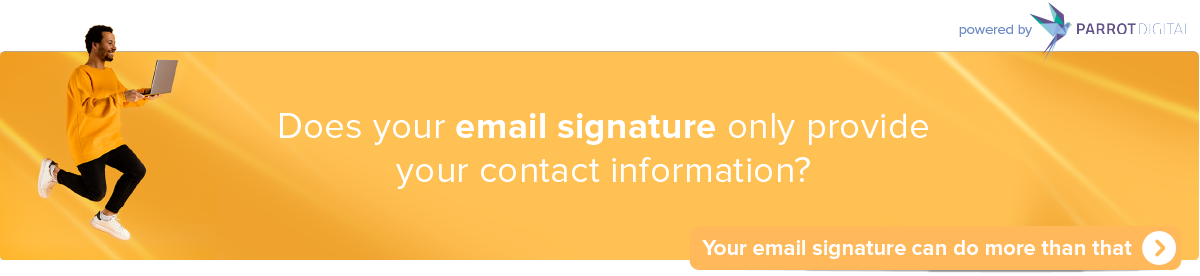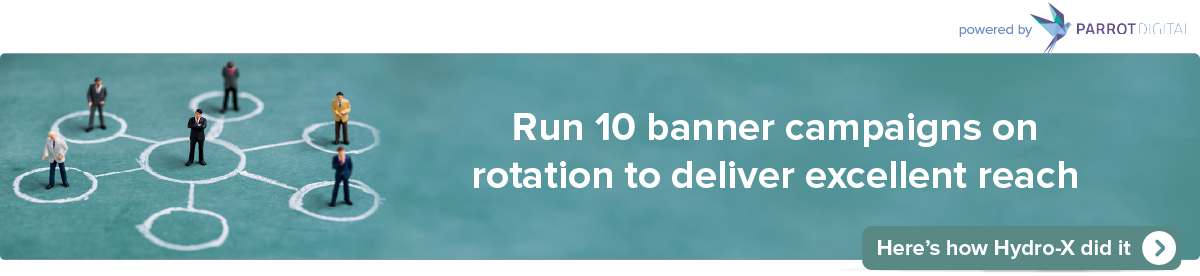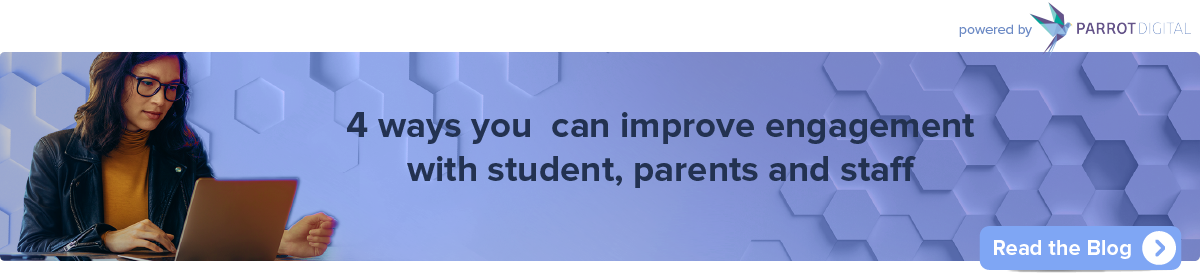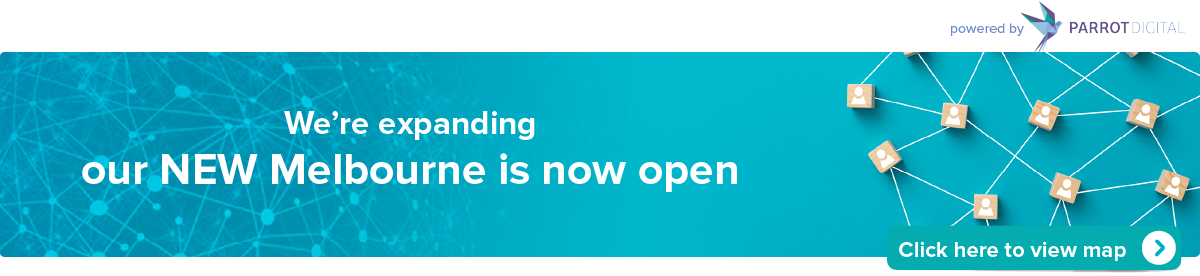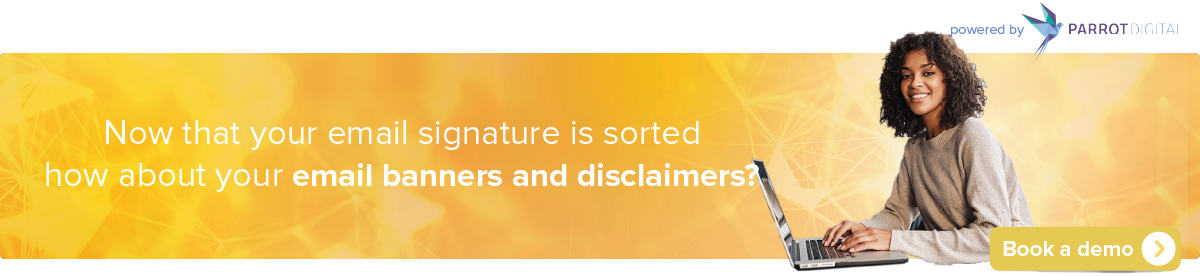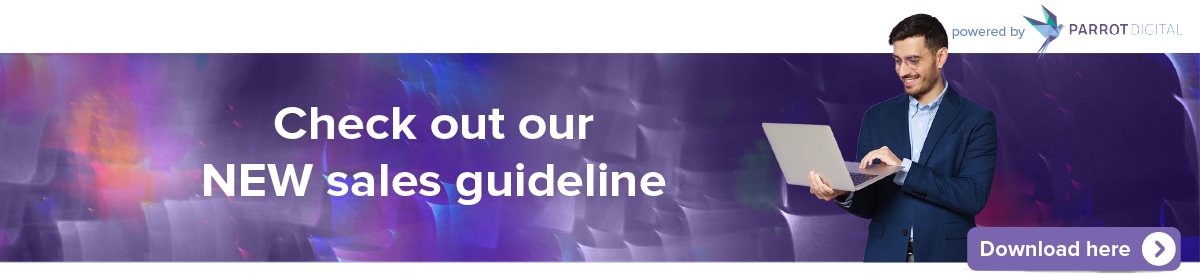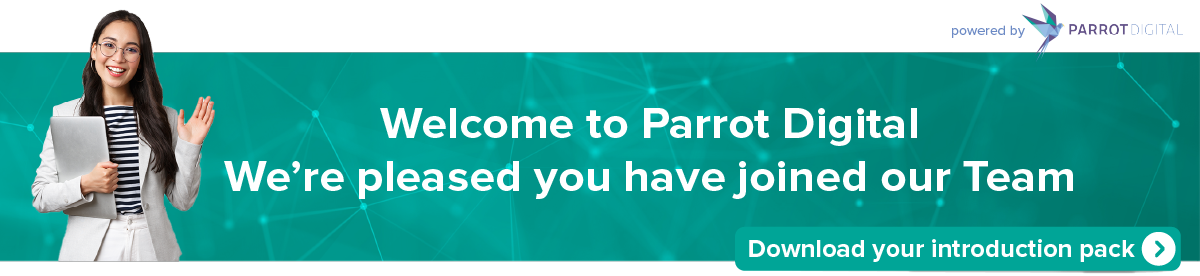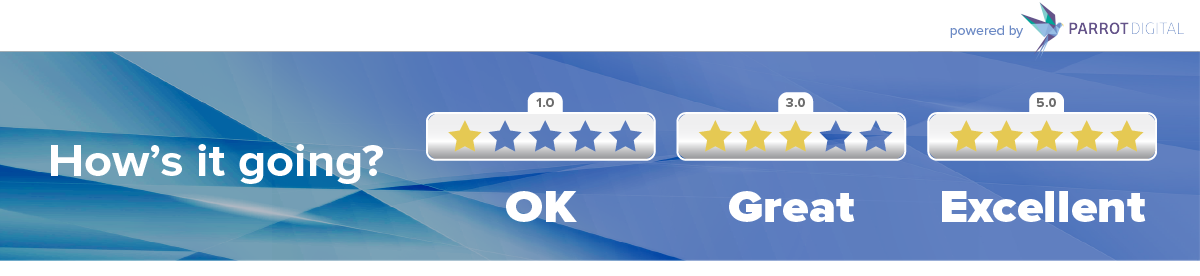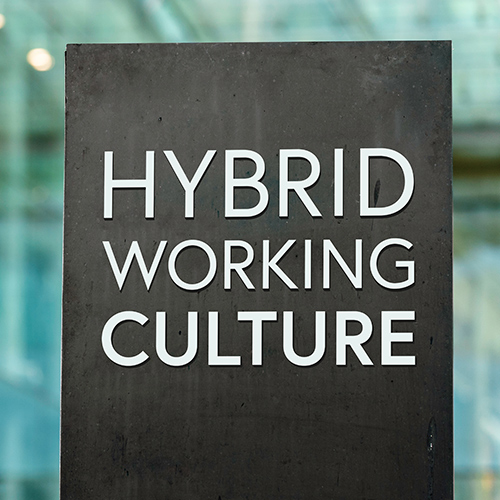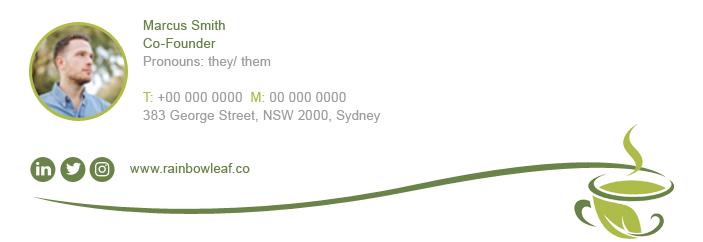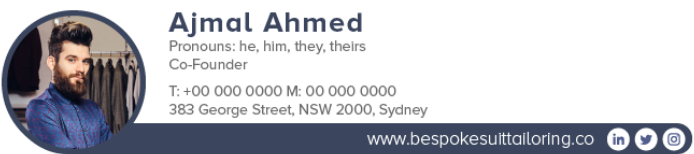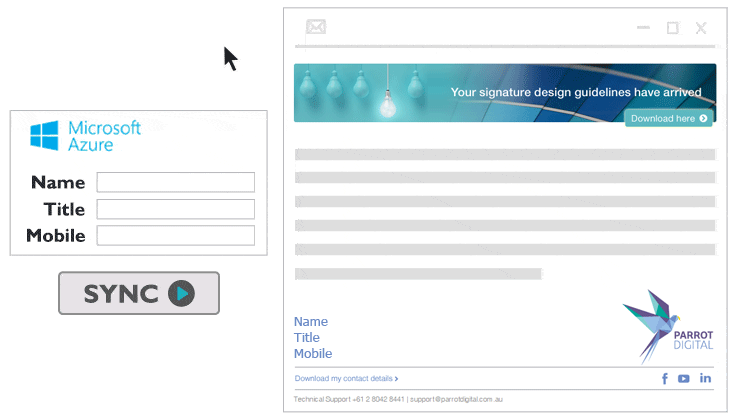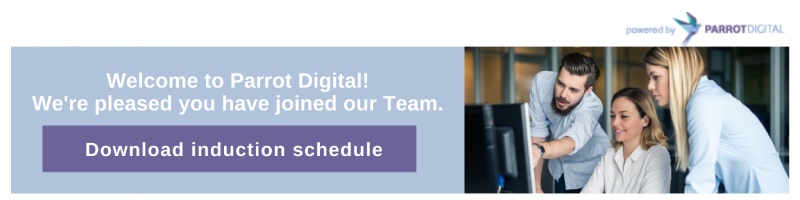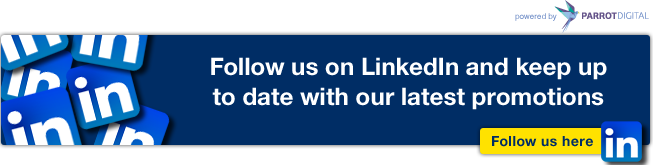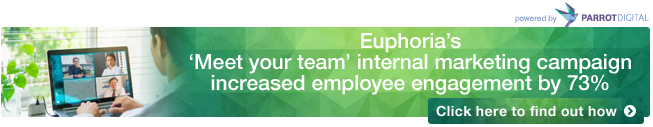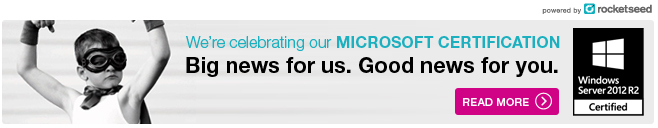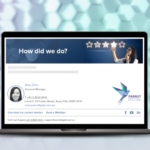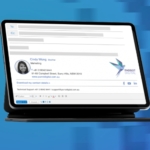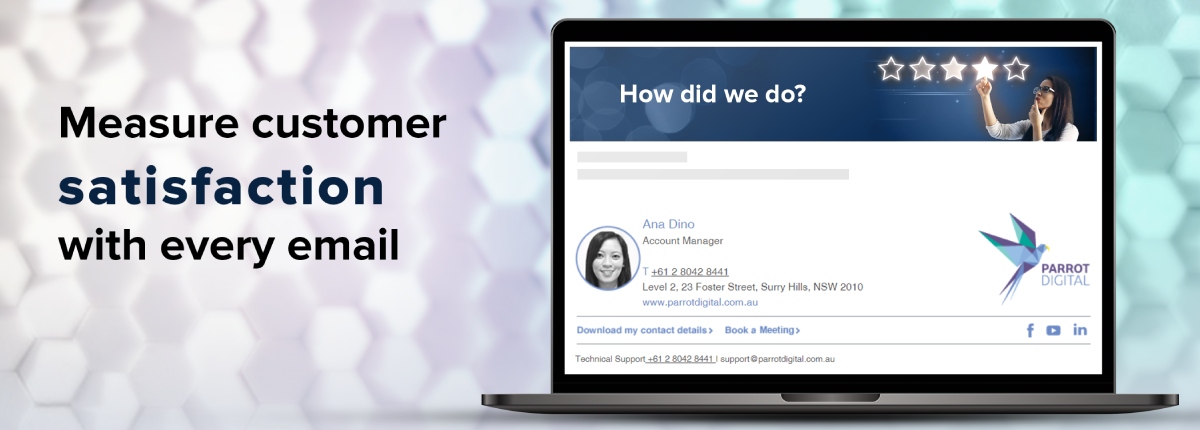
There are many struggles in collecting customer feedback about your products and services. A lengthy questionnaire takes time for your clients to answer, and sometimes, many questions don’t necessarily get to the point. One way to encourage them to provide feedback is to make it convenient for your customers to reach out to you and tell you how satisfied they are.
Knowing customer feedback helps businesses improve services, but how can you make it easier for them without filling up a lengthy survey form?
Rocketseed, the chosen email signature software at Parrot Digital, has all the features you need. One of them is providing multiple banner links with an image mapping function that helps gather customer feedback via email.
Why Feedback is Important
Perhaps you have done everything to make sure that your clients are satisfied. You have given all they could possibly ask for within your power. The question, however, is how can you be so sure?
Customer feedback is one of the essential factors in a business because it helps improve the operation, product development and marketing. This is also one of the overlooked reasons why it is difficult to keep clients from returning. As business owners, we tend to focus on the transaction and move on to the next customer after the product or service delivery. But if you want to expand and maintain the relationship with your customer, you must ensure that they are always satisfied with your offerings.
There are also many reasons they’d leave or choose your competitor next time. It could be that your products or services are not what they expected them to be or maybe they had a bad experience dealing with the staff.
Getting customer feedback during or after the transaction is helpful to see what aspects of your goods and services are enjoyed or disliked the most. Also, keep in mind that your customer needs continue to shift, so you should be flexible and adjust the necessary.
Ways to Get Customer Feedback
There are many ways to get your customer feedback. It could be face to face where you simply ask the question, or by phone whenever there is a chance to chat with them.
You may also offer live chat support on your website or see how they react to your social media channels. An online poll is also a way to get their feedback.
All of the above ways require manual assistance and may be time-consuming. If you are looking for the quickest way, you may consider putting an automated email signature on your email, one of the most popular communication tools in the world. Everybody has email addresses, from your customers to your staff, thus, there’s plenty of chance to remind your customers to provide their feedback.
How Can Parrot Digital Help
An email signature and/ or email banner makes it convenient and easy to gauge customer satisfaction by integrating one-click survey software into your Rocketseed email signature software. Parrot Digital can also help implement artwork and links that can help you achieve the following:
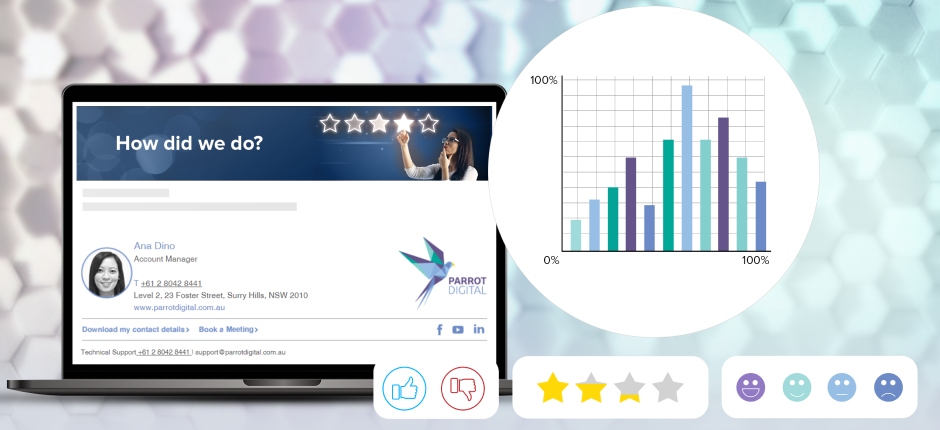
Obtain high response rates
You can’t get anything simpler or faster than one click!
Say goodbye to long-form surveys. Encourage your customers to provide you with their feedback by simply clicking one button. It could be a yes or no question or a star rating to have a feel of how they perceive your business.
Enhance your brand
Utilise visuals and express your question in a way that is consistent with your brand and appealing to your audience.
You may put your logo, apply your brand color theme and design the email banner that matches the brand aesthetics.
Obtain high ratings
With a one-click email signature or email banner, you may direct your “positive” commenters to your own or a third-party review website where they can leave comments. This way, when other potential or current customers read the comment, they’ll be more drawn to your brand.
Rectify the situation (immediately)
At the end of the day, what matters the most is the action we take based on the feedback we got. When things go wrong, it is best to provide a solution immediately because it shows you genuinely care about your customers.
Putting a survey on your email signature and email banner provides a quick channel for your customers to provide feedback. You can also set off an alert to get in touch with respondents immediately.
It’s knowing where to focus to make sure customers will continue looking for us the next time they need our services.
Email Signature and Banner Examples for Gathering Feedback
Here are some examples you can use Rocketseed email signature software in gathering feedback from your staff to your customers.
The Satisfaction Survey
How it works: Through your everyday communication, try adding a Satisfaction Survey banner that links out to a feedback form. This is a cost-effective way to weave the idea of giving feedback into your regular email discussions.
How to use it: Unless you really need the data, you probably don’t require a big list of long-form questions that takes 20 minutes to fill out. Keep it simple – as simple as one click! With Rocketseed, you can set up dynamic banners with multiple clickable buttons.

The Request a Review
How it works: Are you set up on a particular review website? Use your email marketing banners as an opportunity to encourage email recipients to leave their feedback in the form of a review.
How to use it: At its most basic, the Request Review banner can be a simple design that gently points a reader towards a particular review website, to which the call to action will link. Or, you can make it a little more appealing and offer something in return for the review – like a voucher, or a free ebook.

The Staff Survey
Finally, we’re back to feedback. But on our internal comms theme, this banner is all about soliciting feedback from your own staff.
How it works: In 2021, we learned of the Great Resignation – where employees were voluntarily leaving jobs after rethinking their careers post-pandemic. This Staff Survey banner is a way to try and avoid the trend striking your workplace, by helping you learn what staff really think.
How to use it: This follows the same concept as the Satisfaction Survey banner earlier. You can either keep it simple using one-click dynamic banners or if you really need the data, you can link your call to action to an anonymous feedback survey form. Of course, if you want to encourage employees to take time out of their day to fill it out, you may choose to offer an incentive.
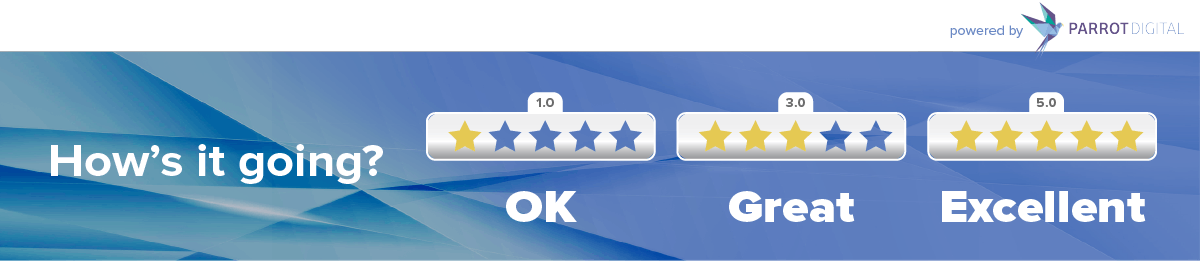
There are many other ways an email signature and email banner can help you with your marketing strategies. Check out 22 Email Banner Examples for your business.
Add Rocketseed’s One-Click Surveys to Your Emails with Parrot Digital
If you are looking for an insight tool to fully optimise your customer service performance, Rocketseed provides a platform where you can place engaging banners and media in every single email sent.
Parrot Digital, the exclusive provider of Rocketseed in Australia and New Zealand can help you navigate around customer feedback, employee performance, lifestyle campaigns and customer data capture and reporting, whether the email is between employees or between employees and customers.