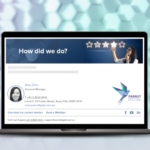According to Microsoft’s Work Trend Index, 70% of workers prefer flexible remote work options, while about 65% still opt for some face-to-face time with their colleagues. No matter your opinion on hybrid working, the data is coming through loud and clear – hybrid working is here to stay.
However, there are challenges to operating with a hybrid workforce, particularly when it comes to internal company communication. So, that’s what we’re going to tackle today – how to improve and progress communications within a hybrid working environment.
Common challenges of internal communications in a hybrid working environment
Every company goes through something a little different when transitioning to a hybrid working environment. That said, there are common challenges among most businesses – especially when it’s to do with company communication:
- Poor technology at home (unstable internet, no headset or camera, incompatible apps) can make it harder to communicate with an individual, putting pressure on IT support teams and leaving that person feeling isolated.
- If you’re at home, no one can just come to your desk to pass on a simple message. This often leads to an uptick in instant messaging and emails flying around the company – cramming people’s inboxes full. Important messages may, as a result, get missed.
- Not everyone will be well versed in the company’s branding and brand voice, and without easy access to someone they can ask, or with compatibility issues regarding company apps, they may send messages that don’t fit the brand.
Ultimately, what these challenges tend to boil down to is this: Employees can start to feel isolated from the business, alone, not a part of the culture, when they work remotely. This may lead to boredom and unhappiness, neither of which are particularly good for staff retention!
Quick tricks to keep your remote workers feeling included
1. Try to be as human as possible
If you’re communicating digitally every day, it’s easy to go into autopilot. Copying and pasting, repeating phrases (“Hey , hope you’ve had a great day so far” at the start of every email…), or just forgetting to include pleasantries.
Try to avoid copying and pasting conversations, and think about how your words will sound when read at the other end. It’s very easy to appear blunt because there’s no body language to accompany your text.
On that note, why not send a video message every once in a while? Seeing someone’s face is a good reminder that it’s a real person behind the email address.
2. Encourage conversation
You’re going to have to try hard not to fall into the habit of sending messages only when you need something work-related. There’s a benefit to having actual human conversations every now and then, even over digital mediums.
In the fight against staff isolation, try to keep up good social habits online. Say good morning to people, allow for a little small talk in your life, or set up virtual ‘watercooler’ events where your staff can hang out and chat via video conference without the need for it to all be about work.
3. Think carefully about your tools
There are a plethora of solutions out there these days to help you manage a remote team. It’s easy to get carried away with the newest, latest thing, but the reality is you probably don’t need all of the apps – in fact, really only one or two.
This is one area where you may need to experiment. Other people’s employees might recommend one particular app, but will your people like it? Will it help them do their type of work?
Don’t make the decision alone. Try a few different platforms if you must, and then survey your people to see which ones they liked. Keeping people in the loop will help them feel included in the decision-making process, another way to prevent feelings of isolation.
5 ways email signatures software can help meet the challenges of remote working

So, we know that keeping in good contact with staff is going to be very important moving forwards. In this fast-paced hybrid working environment, something as simple as modern email signature software could be a vital tool to ensure staff remains in sync, no matter where in the world they’re working from.
But how?
1. Maintain a unified brand image, both internally and externally
Every email is an opportunity for a customer, prospect, supplier, or other key stakeholders to view and interact with your brand. But, it’s relatively common for remote workers to start to get ‘creative’ with their use of company branding – for example, their email signature, a critical element of your company’s brand communication.
This is where you would want email signature software with centralised control. By setting up your company’s email signatures through a single dashboard, you maintain tamper-proof control of everyone’s branding and can make changes across the whole company with just the push of a button. This guarantees consistency without adding a load of extra work for your team.
2. Keep track of your team’s productivity
Thou shalt not micromanage. It’s one of the commandments for hybrid working, but we understand why you might feel compelled to do it. Many managers around the world are concerned that if they can’t see their employees, they don’t know if they are working or taking, shall we say, ‘extra long’ breaks.
But, you don’t have to micromanage. Email signature software can actually help you here, too. It provides at-a-glance analytics data on who is sending the most emails (or fewest), giving you a quick glimpse into the communications productivity of employees. Over time you’ll get an idea as to what the average is across various teams and roles, allowing you to see if someone is starting to slip.
3. Keep your marketing cost-effective
Marketing algorithms change regularly, making it hard to guarantee ROI on a new strategy. Email signatures are a bit of an unsung hero here, offering a low-cost, quick-response channel that’s already well integrated across the business and used regularly to drive real engagement (people reply to emails all the time, right?). Through that same dashboard we mentioned earlier it’s easy to add social media links or quick campaign messages to every employee’s signature.
You can also try email banner advertising, putting fresh eyes on your latest campaign, product announcement, etc., in a much more visually stimulating manner.
4. Gain fast feedback on company or staff performance
Worried if your business can still deliver a high quality of service despite operating in a hybrid work environment? You’ll need feedback – fast!
Try setting up a one-click performance survey and piggybacking it off your regular email communications. Either add a few buttons to your company email signatures to let recipients rate your service as ‘outstanding’, ‘good’, ‘average’, ‘bad’, etc., or put the same buttons into a highly visual email banner instead.
5. Engage staff with quick, visual messages
Keep your company’s culture alive without clogging people’s inboxes. Using email signature banners, you can make a raft of company announcements without actually having to make an announcement – just update the banner on key personnel’s email signatures (such as HR or leadership), and their regular comms will do it for you.
But what kind of messages can you send with a humble email banner?
They could be about recent news, safety reminders, or even a happy birthday message. These are functional, positive, and staff will look forward to reading them. Email banners can also help direct new employees to onboarding materials and make staff aware of important product launches.
Wondering where to start?
Here at Parrot Digital, we’re ready to help. Book a demo with us today and we’ll show you how Rocketseed email signature software can improve your communications in a hybrid working environment, and keep your staff feeling like a part of the family.