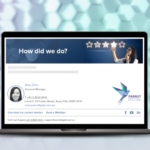With countless productivity apps installed on our phones and desktops, isn’t it interesting that so many of us still feel totally disorganised and exhausted by it all? We talk so much about focus and efficiency, yet we need multiple apps to accomplish one task which can make the situation worse.
In this article, we’ll show you how to use your email as an effective productivity tool.
Why use email as a productivity tool?
Having too many tools divide our attention. And when distracted, the brain can’t entirely focus, meaning it often takes longer to complete tasks or we forget key details.
But the answer doesn’t have to be using even more productivity apps. In fact, email could be the only productivity tool you need – here’s why:
Email is simple
You’re probably already an expert on how to use your company email client.
Email is accessible on any device whether you’re using Microsoft 365’s Outlook or Google Workspace’s Gmail.
Email is unified
It is an effective open channel of communication used worldwide, for both business and personal use.
It’s one of the world’s only truly cross-platform, cross-device means of digital communication.
Email can be used for easy referencing
With email, it’s easy to search contacts, emails and email folders when you need them. Additionally, it records the date and time that each message is sent, or received.
Integrate it with your Onedrive or Google Drive folders and with just one click you can file and store documents or images. The search function will help you find anything.
Email allows you headspace
One of email’s advantages is the flexibility it allows, compared to instant messaging. When someone sends an email, they usually don’t expect an instant response. That means you’ve got the freedom to keep working on your current task before replying – the compulsion to check isn’t as strong.
In fact, researchers found that ignoring emails for a while can be good for your stress UCI).
The answer to productivity does not rely on the number of apps that you have. Email is a universal communication tool that everyone understands; even when used on different platforms and different devices, its functionality is the same. We just have to learn how to use this well-understood communication tool for productivity, not just comms.
How to use email to maximise productivity
The majority of us aren’t using email to its full effect. We spend endless hours struggling with a bloated inbox causing us frustration and that deep desire to install yet more productivity apps. Of course, this can just lead to more distraction.
So, follow these steps and you’ll start to see how email can be maximised as a productivity tool, and not just a way to send messages and Zoom invites.
1. Make email your ultimate task list
Sorting emails does not have to be viewed as its own task, rather think of it as a giant task list – the core of your business. The best thing to do is centralize these tasks.
Our tip: Get rid of unnecessary alerts or lost conversations in different apps. Instead, use email as the go-to for everything that needs to be done, whether it’s collaborating on ideas, working with your team or just communicating back and forth.
Bonus tip: You don’t have to talk to your team on Slack and then talk to your clients via email. Not only does it require two different apps, but it also means you need to keep changing tabs. If you spoke to both parties with the one app, it would allow you to focus on one space while giving both clients and colleagues your undivided attention.
2. Detox your inbox
How many emails are sitting in your inbox right now? What kinds of emails are left unread? Do you really read them all?
Our tip: Whether it’s unwanted newsletters, delivery alerts or Google Doc edits, you can unsubscribe from them all. Spend a day going through your inbox and decluttering the messages that you don’t ever read so that you are left with only what you actually need. Web-based tools such as Unroll.me can also help.
3. Prioritise using the auto-priority feature
“If it’s your job to eat a frog, it’s best to do it first thing in the morning. And if it’s your job to eat two frogs, it’s best to eat the biggest one first,” as the famous writer Mark Twain once said.
But why are we bringing it up? This piece of advice basically says to do the most important or the worst task first – i.e. the task you’re most likely to procrastinate on. Getting this task over with can make the rest of your day a lot easier.
Our tip: Your email likely has a strong auto-priority feature that filters out the least important messages and highlights essential conversations. Group messages per person or topic and set up the rules for prioritisation in your settings menu. You can also pin critical emails to the top of the inbox and snooze low-priority messages. If you’re not sure how to do any of this within your work’s email system, consider contacting IT or the relevant email administrator for advice.
4. Make use of folders
Ever dream of having a tidy email inbox? Easy – use folders. Folders for email are like folders for anything else, collecting messages with a similar theme together in one easy-to-access (and organise) location.
Our tip: Here are some suggested folder labels to try out:
- To-Do
- Done
- VIP Messages
- Subscriptions
- FYI Only
While you may need to customise this list a bit to suit your work, these basic folders would allow you to see clearly which emails need prioritising and which ones can be postponed.
5. Use templates for quick responses
You don’t have to retype the same email over again. When you know you’re going to have to send emails with similar text multiple times (for example, emailing completed work to a client or team leader) you can set up templates or ‘canned responses’ to auto-fill a lot of the text for you.
Our tip: Use email templates for your most common emails and tasks, saving you energy and hours of work each week. Fill in as many details as you can, and just leave blank spaces where you will need to modify the template (i.e. with people’s names, or a job number).
Email productivity tips to get more done
1. Allocate specific times to check your emails
Constantly checking emails is a good way to increase your stress and reduce your productivity. If something is so urgent that it must be attended to immediately, it’s more likely someone will call you, right?
Instead, schedule specific times for checking and responding to your messages. Block a time of your day, perhaps one in the morning and one in the afternoon, and do your best to stick to those times.
Bonus tip: Consider switching to Pomodoro
Another helpful time management technique is called Pomodoro. It is a timekeeping methodology that tells you to pick a task, set a 25-minute timer and work on the job until the time is up. After, you get a five-minute break. For every four Pomodoros (half-hour blocks), you get a more extended 30-minute break.
This is an excellent trick for limiting how much of your day goes into email. Use one Pomodoro cycle per email time block and work through as much as you can. Yes, it might sound silly at first, but millions of people swear to this life-changing technique.
2. Turn off email notifications
Receiving an email notification while working on other tasks throws off your focus, making it more challenging to get things done. Turn email notifications off both on your phone and desktop and focus your energy on what is in front of you.
3. Don’t check your email first thing in the morning
Reclaim your morning and start with a proper routine.
For example, starting with a workout, meditation, or time with your family means you are taking time for yourself before giving over your time to your inbox. You can also plan your day the night before and pick at least three priorities, so your day has some key objectives.
Then, each day, remember what Mark Twain said. Spend your energy on your most important (or least favourite) tasks while you’re still full of energy.
Get the most out of your email with dynamic banners and signatures
Optimised email banners and signatures are a superpowered combo that gets your brand more exposure while you work normally.
Well-designed, dynamic banners and signatures can strengthen your internal comms and highlight key messages to clients and suppliers. You’ll be finding new leads and generating sales all without the need for social media advertising, Google Ads, commercials, billboards, you name it – your marketing message works in synergy with your regular communications.
Need help? We’re here for you
At Parrot Digital, we’re the exclusive provider of internationally renowned email signature manager Rocketseed in Australia and New Zealand. Rocketseed email signature software can centrally manage all of your company’s senders and their signatures/banners, saving time and effort in making small changes (one click and you can change the whole team at once).
We’ve built our local team out of talented graphic designers and email experts that can help you design fully brand-compliant visuals. Want to see how it works? Book a demo with us today.