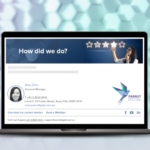If you are using Microsoft 365 (Outlook) for your company’s business emails, we’ve got a new feature for you.
Introducing Signature on Compose. In this article, we’ll cover what this new feature does, how it works, and whether or not it’s a good fit for your business.
Does your email signature manager have these advanced features?
What is Signature on Compose?
Signature on Compose is a new add-on from Rocketseed, which allows Microsoft 365 (Outlook) users to see their email signatures while composing emails (as opposed to only after they’ve hit ‘send’). With Signature on Compose, you can now preview what your email would look like as well as see it in your sent emails.
It was developed in direct response to customer requests; certain businesses either had specific employee requirements leading to their need for this function, or they wanted to have a record of their signatures in sent items.
How does Signature on Compose work?
With Signature on Compose, when you compose your email in Microsoft 365 (Outlook), it will connect via the Microsoft 365 Signature API to Rocketseed, which allows it to pull your signature from the system and insert it into your email as you write.
This feature can be controlled by your admins, allowing them to turn it on or off depending on who should have access.
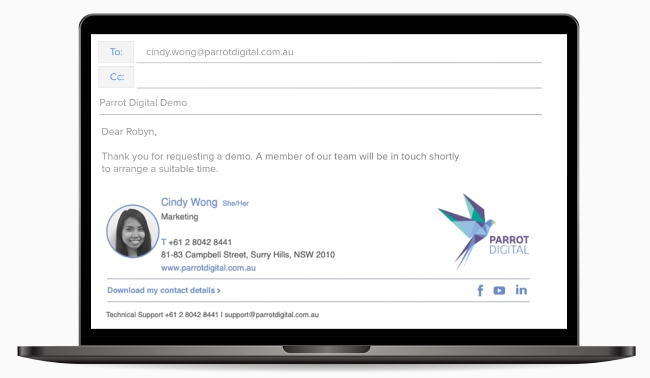
Will this cost extra?
This feature does not come with any additional licence fees. You can utilise this feature as long as you are using Rocketseed email signature software in your Microsoft 365 email.
Is Signature on Compose right for your business?
Signature on Compose is now available for any Parrot Digital customer utilising Rocketseed for Microsoft 365 (Outlook).
That said, it might not be suitable for every business. This feature will work for your business if your company policy requires that all email signatures should be visible when emails are being sent, and remain viewable within sent emails. This gives you a record of the signatures that were sent.
Signature on Compose also works if you have a personal preference where you get a sense of reassurance that you sent the right signature at the right time, to the right recipient.
Signature on Compose is not, of course, right for every business. It has its limitations which are factors to consider beforehand.
With Signature on Compose, employees are able to amend their own email signatures. This means they’re no longer tamper-proof, as your signatures would be if they were controlled by your central signature management dashboard and applied normally.
Additionally, being separate from email signature, any banner campaigns assigned to run at the top of your team’s emails will not be visible in the compose window. However, Rocketseed will still apply them as usual once you hit send and the emails are routed to its server.
Finally, the Microsoft 365 Signature API is not supported on mobile devices, so signatures cannot be displayed on compose. However, if the email is routed via the server, Rocketseed continues to brand these emails in the usual way.
Conclusion
Whether it’s personal preference or business policy to see your email signature before sending the email, it’s always good to have options.
How much control does an individual staff have over the brand in sending emails? From our point of view, to ensure efficiency and consistency, a centralised admin controlling the entire brand is still the best option.
Need help with your email signature software? Contact the Parrot Digital team.
We, at Parrot Digital have been a long time partner with Rocketseed that we know the leading email signature management software inside and out. If you need more information about Signature on Compose, let us save you the time by walking you through it.
Of course, if you need any other help with your email signatures, campaign banners and graphic design, we’re here to help. Contact us today and let’s get started.