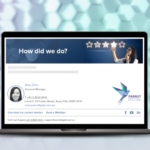How do you choose the best email signature software solution for your business that is consistently branded, compliant and professional?
In this article, we’ll address the seven questions you should be asking when choosing an email signature software solution.
- Will your new email signature software be compatible with your email client?
- Will the security of your business and your customers be protected?
- Is the software centrally controlled?
- Will the email signature software display correctly on all devices?
- Is your signature software provider available to call for support?
- Will your email signature achieve brand compliance?
- What marketing features are available in the email signature software solution?
1. Will your new email signature software be compatible with your email client?
Is the software you’re considering compatible with Office 365, G Suite or Microsoft Exchange? You can quickly rule out email signature software that won’t work with your email client.
2. Will the security of your business and your customers be protected?
Creating an email signature is the first step, but you also need to make sure you think about security too. Ask yourself, does the software meet these requirements?
- Secure, local storage: You’re going to be sending out your information and collecting information about your customers. That data needs to be stored securely, and you need to know where in the world it is going to be stored. Ideally if your business is in Australia or New Zealand, the data should be held here as well.
- International compliance: Look for an email signature software configured to comply with CIS (Center for Internet Security) benchmarks – the world standard for internet security.
- Security audits: While you’re researching, don’t forget to ask if the software provider undertakes regular security audits and data backups.
3. Is the software centrally controlled?
It’s one thing to create a single, perfect email signature, but what about when you have to update the whole team? Or the whole company? Not everyone is going to update their signature when their details change, branding updates are implemented or signature banner campaigns are rolled out. With central control you will be able to make individual sender or company-wide changes that apply immediately. Good software will even let you schedule your banner campaigns, to ensure company wide compliance.
How centrally controlled email signature software works
The best email signature management software pulls data from a central source either working within the same Azure Cloud or Google Directory as your Office 365 or G Suite.
4. Will the email signature software display correctly on all devices?
Your email signatures may look great on desktop, but do they adapt and look as good on mobile devices? When choosing software, check if it’s mobile optimised. You want email signatures that will display perfectly on a desktop, tablet or smartphone.
5. Is your signature software provider available to call for support?
Does your email signature software provider offer support from a dedicated, Australia-based IT implementation and account management support team? Will the support team speak to you in person if you require it? Does that team include HTML specialists (HTML being the language in which email signatures are written)?
If you answered ‘No’ to any of the above, you might be on-track for trouble down the line. Before making a decision, ensure you’re getting these two services:
- IT implementation support: Access to an IT support team means having guidance at your fingertips every step of the way. Implementation of your email signature software will be smoother and faster with this level of support.
- A dedicated Account Manager: This is someone who speaks to you in person. Consistent support from the same person, who understands exactly what you’re trying to achieve with your email signature, will help you get the most from your investment. Plus, someone who knows what you’re trying to achieve can help you not only to create an email signature, but also to maximise all the extra features you’ve paid for.
- 24/7 IT technical support
6. Will your email signature achieve brand compliance?
Having a support team with HTML specialists means having a professional to help you design and test an email signature design so it 100% matches and complies with your brand guidelines.
Remember to ask whether your provider also offers pre-designed template signatures as well as bespoke HTML options. With both choices it gives you flexibility and access to multiple signature templates or bespoke HTML custom design.
7. What marketing features are available in the email signature software solution?
Every email you send is an opportunity to drive leads, promote your content and to apply specific email banner campaigns.
How many of your customers and prospects don’t know about some of the services you offer, services that could be perfect for their needs? With a promotion or call-to-action in your email banners you’ll get the right message to the right client at the right time, every time.
Your email signature software should have the following marketing and sales features:
- Banner campaigns
- Custom date scheduling
- Multiple banner links
- Banner campaign retargeting
- Banner campaign A/B testing
- Advanced targeting and segmentation (including internal employee comms)
- Automated Google Analytics integration
- Salesforce and other third-party CRM integrations
- One-click survey integrations
- Real-time banner campaign click alerts
- Real-time alerts when someone opens an email
- Built-in reporting analytics to measure the success of your campaigns
- Simple-to-use user interface and one-on-one personalised training
Email signature software with these features can be used across the whole business – including IT, Marketing, Sales, HR and Internal Comms, and Customer Service teams.
Not sure where to start?
The seven points above are a great place to start, but when it comes down to it, what you really need is someone who’ll listen to what you’re trying to achieve and work with you to get the best results.
That’s us.
To find out what we can do for your business, or to receive a free quote, get in touch today.