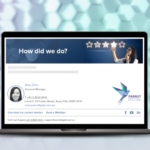If you can’t find the answer, email us at support@parrotdigital.com.au
I’ve just hired a new staff member, why isn’t their signature displaying?
Please ensure that the user is added to the ‘Rocketseed Senders’ group Microsoft 354 or Google Workspace. This group is used in the connectors to ensure your sender gets their signature and banner applied. If you require assistance contact our Support support@parrotdigital.com.au
The links are not working on my signature.
Our setup process involves creating a CNAME record called branding on your domain. How to do this was in the original setup doc our IT shared with you. This record enables the hyperlinks for your email signature. If this record is already correctly added on your domain and the issue is still occurring this might be an indication of an internal DNS issue. Also check if you have an Active Directory domain with the same fully qualified domain name as your external domain and add the branding CNAME to your internal DNS. If you have trouble with this process, contact our Support support@parrotdigital.com.au
I’m getting delivery bounce back messages.
Make sure that you include spfau.rocketseed.com into your SPF record for your domain. If you are still having issues, contact our Support support@parrotdigital.com.au
How do I enable DKIM?
here are the links to switch on your DKIM key:
Microsoft365
Google Workspace
Turn on DKIM for your domain – Google Workspace Admin Help
If we are delivering your emails on your behalf, please email Support support@parrotditial.com.au for the DKIM key.
Do signatures work for shared mailboxes?
When utilizing SEND AS permissions for a shared mailbox, the mailbox will display the signature and banner assigned to this email address.
However, when utilizing SEND ON BEHALF permissions, the shared mailbox will display the sender’s signature and banner
Can I use Rocketseed as an SMTP replay to apply signatures and banners to emails from our application server?
Yes. If your application server has a static WAN IP and uses the same email domain setup, e.g., @parrotdigital.com.au, we can act as an SMTP relay. If you have questions, please contact our support: support@parrotdigital.com.au