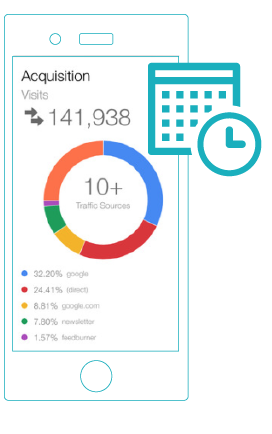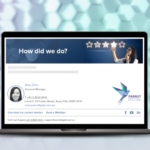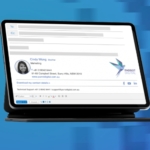Real Time Reporting
Rocketseed tracks and measures the effectiveness of your employee email. Our tracking capability extends to providing you with granular views on how email conversations flow through your business.
For Rocketseed our customer success is the ultimate reward. Speak to us today about your tracking needs, and we’ll show you how we’ll track and improve your campaign journey.
Real Time Click Alerts
Gain insights into prospects interests and improve lead conversions with Rocketseed reporting. Empower your sales team with real-time click alerts of engagement with current campaigns.
You can set specific clickable elements to send a notification mail to the sender or a predefined address when your audience clicks. This is especially useful for customer facing teams (e.g. sales teams, customer service teams).
With an instant view of the customer interest in your email banner message, you will improve lead conversions through gaining insights into prospect interests.
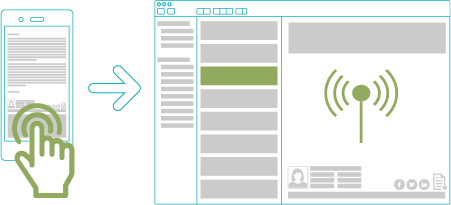
Silent Read Alerts
Guaranteed confirmation that your email has been delivered and seen without the recipient having to click a read receipt.
Rocketseed enables you to include read alert beacons in your everyday email branding. As soon as your email has been read, you will receive a notification email showing the date and time the email was opened.
This allows you to understand, in a non-invasive way, who has read your email.
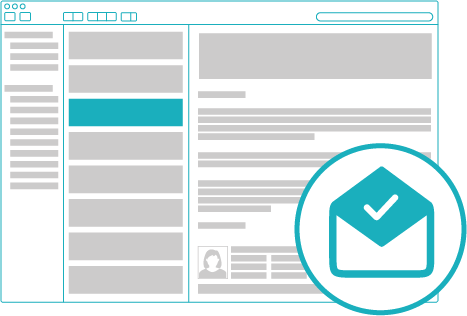
Email Activity Tracking
A full view of all customer interaction with all the elements in your email.
Each element of your branding has trackable links applied; meaning, data is automatically collected and populated in various reports. The reports and real-time and can be segmented in order to give you a focused view over the performance of a single button, or a broader view over the performance of multiple emails.
In addition to the data being available in the Rocketseed platform, we can also push data to other reporting platforms such as Google Analytics, Site Catalyst, or any BI tool that can pull CSV data from Google Drive or a hosted server.
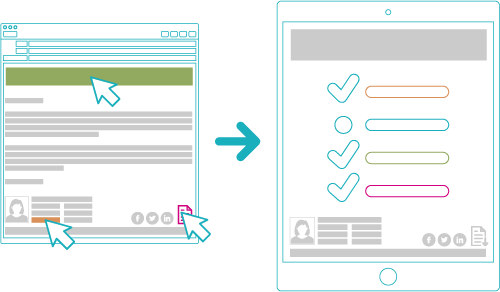
Campaign Performance Reporting
Download or view reports on all your campaigns in one place for any time period with our full email campaign analysis tool, providing invaluable information to improve and optimise the performance of your campaigns.
Rocketseed has multiple methods for viewing and extracting this data, from our own built in reporting tools, to automatic data integration with Google Analytics, or any other third party reporting tools that are able to import CSV data.
This tool gives you a top level overview of current and ongoing campaigns.
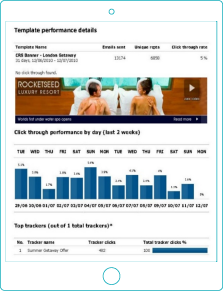
Tracker Category
Measure the effectiveness of a single button or call to action across multiple different email campaign templates.
Tracker categories allows you to group the tags from similar links or click actions, allowing you to measure and compare these actions across multiple campaigns.
For instance, if you have a consistent call to action that appears across several different campaigns, the call to action can be added to a group, whose performance can be viewed comparatively in all the campaigns it has appeared in.
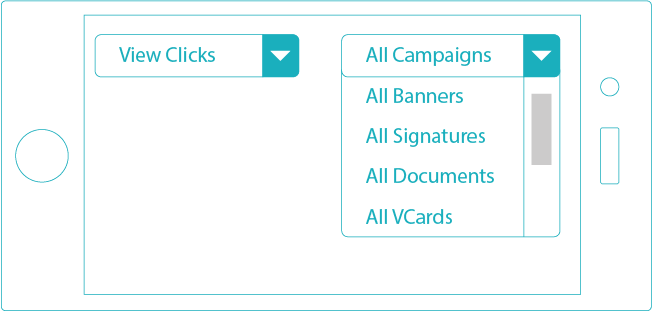
Reporting Dashboard
Email performance insight when you need it most. Rocketseed tracks every delivery, click, open and read, so every interaction is available for viewing through our pre-designed reports in our live web interface.
The reports offer segmentation and drill-down, so that you can view a broad overview or granular detail of any campaign or email. The flexibility of the platform means that you have the option to view campaign performance holistically, or even view a single call-to-action button across a selection of campaigns.
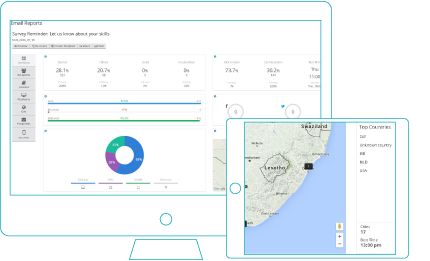
Scheduled reports
Receive automated daily, weekly or monthly reports via email.
Rocketseed offers various reports showing marketing engagement as well as mail flow information. These reports may be broken down per account, group or individual and are updated in real time. Each recipient may specify which report they would like to receive and at which frequency and the report will be generated and emailed to them as required.
Campaign reporting information can be broken up into different sections to ensure that only the information pertinent to the recipient is sent to them. Each recipient may configure their settings to ensure that they are receiving either the full or pertinent portions of the campaign reporting.