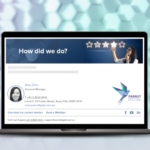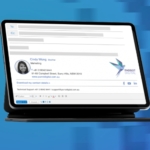10 Cool Things about Email Branding
1. Generate real-time alerts to a designated person not just to the sender.
As well as alerting the sender about recipient engagement in real time, Rocketseed can also be configured to notify a specific person or team instead. So for example, if you are planning an event, all customer interest can be channeled directly to the person(s) responsible for event attendance.


2. Behavioural targeting – Serve targeted banners to recipients who have previously clicked on a particular message.
In addition to the smart rules that determine which campaign is added to an email, Rocketseed can also be used to serve targeted media to recipients based on their previous engagement. This functionality could be used to communicate additional info about a new product in subsequent emails if the customer had previously clicked on “find out more!”.
Ask your Account Manager how tracker tags can work for you.
3. Designate which banner you want to append to your email.
Sometimes it’s good to be able to choose a specific message, when you suspect that a customer might have a particular interest in a new product or service. Every campaign template loaded in Rocketseed has a corresponding keyword. By using a keyword when they send an email, your teams can determine which of the current campaigns they would prefer to leverage in a customer communication.


4. As well as driving web traffic, a click can generate an email.
Rocketseed helps drive web traffic and you can link your email media to any url – but were you also aware that you could generate a pre-populated email as an alternative option? So if your CTA is requesting a client to “contact their account manager”, an email to the account manager, with a pre-defined subject line can be created from the click – either on the customer’s desktop or mobile phone.
5. Link in real time to RSS feeds.
If you have a blog or social media feed that you want to promote, Rocketseed can check regularly for live updates and insert the latest content dynamically into every email.


6. The best of both worlds: deliver a consistent brand experience but automate personalised links.
Rocketseed ensures consistent delivery of immaculate branding across your organisation, but can also apply different links behind the scenes. For example, all corporate signatures may have the same Linked-In icon but, where employees have approved individual profiles, their branding may link to their own pages, whereas for others the icon will link to the corporate profile. Rocketseed personalisation functionality is dynamic and can be fully-automated.
7. Create dynamic banners where information changes automatically depending on who sends the email or where campaigns can be personalised based on the recipient.
Rocketseed can generate dynamic personalised banners, when you want to make a real impression with your campaigns. This automation can help increase impact and relevance, and also help promote different brands and business units in a dynamic way.


8.Rocketseed integration with Salesforce.
New customer insights from your email media can now be integrated directly with contacts in your Salesforce CRM. Engagement from new prospects can also generate leads in Salesforce. Speak to your account manager today for a free trial.
9. Use Rocketseed reporting to gain visibility of your contact surface with key accounts.
As well as learning more about your audience and who you are emailing as a business, by using the filters in Rocketseed reporting you can drill down much further into interaction happening with your customers. From an account management perspective, you can see at the click of a button, who in your organisation communicates with your top accounts, and also how many contacts in your key customers accounts are regularly contacted by your business.


10. Enable customers to rate their service, and get alerted to negative feedback immediately.
Multiple calls to action in your banner can all be tracked separately, and it is the same mechanism that can create one-click surveys for you to solicit customer feedback. Customers can rate their experience of your business in a single click, and you can set “poor” ratings to generate an instant alert to a supervisor or manager. You can also link these “service” type banners to an online survey to enable more detailed input or generate an email to help direct their feedback to the right person.